 SUPERAntiSpyware will detect and
remove thousands of Spyware, Adware, Malware, Trojans, KeyLoggers,
Dialers, Hi-Jackers, and Worms. It features many unique and powerful
technologies. Moreover it removes spyware threats that other applications fail to remove.
SUPERAntiSpyware will detect and
remove thousands of Spyware, Adware, Malware, Trojans, KeyLoggers,
Dialers, Hi-Jackers, and Worms. It features many unique and powerful
technologies. Moreover it removes spyware threats that other applications fail to remove.
The Multi-Dimensional Scanning and Process Interrogation Technology will detect spyware other products miss. Easily remove pests such as WinFixer, SpyAxe, SpyFalcon, and thousands more.
SUPERAntiSpyware Professional includes Real-Time Blocking of threats, Scheduled Scanning, and Free Unlimited Customer Service via e-mail.
Also includes a Repair feature. That allows you to restore various settings which are often changed by malware programs, but usually not corrected by simply removing the parasite.
SUPERAntiSpyware Features:
- Quick, Complete and Custom Scanning of Hard Drives, Removable Drives, Memory, Registry, Individual Folders and More! Includes Trusting Items and Excluding Folders for complete customization of scanning!
- Detect and Remove Spyware, Adware, Malware, Trojans, Dialers, Worms, KeyLoggers, HiJackers and many other types of threats.
- Light on System Resources and won’t slow down your computer. Also it won’t conflict with your existing anti-spyware or anti-virus solution!
- Repair broken Internet Connections, Desktops, Registry Editing and more with an unique Repair System!
- Real-Time Blocking of threats! Prevent potentially harmful software from installing or re-installing!
- Multi-Dimensional Scanning detects existing threats. As well as threats of the future by analyzing threat characteristics in addition to code patterns.
- First Chance Prevention examines over 50 critical points of your system each time your system starts up and shuts down. I it eliminates threats before they have a chance to infect and infiltrate your system.
- Process Interrogation Technology detects threats no matter where they are hiding on your system.
- Schedule either Quick, Complete or Custom Scans Daily or Weekly to ensure your computer is free from harmful software.
- Dedicated Threat Research Team scours the web for new threats and provides daily definition updates.
SUPERAntiSpyware Professional X Edition:
SUPERAntiSpyware Pro X Edition benefits: over 1 billion threats blocked, AI-powered detection engine, real-time threat blocking, automatic database updates, and scheduled scanning.
- Scans & Blocks Threats in Real-Time. Stops potentially harmful software from installing. Examines critical points of your system each time you start up or shut down. Get alerts when new programs are added.
- Updates Automatically. Never miss an update. Always have the latest database definitions so you have the most up-to-date protection.
- Enables Flexible Scanning Options. Schedule either quick, complete, or critical scans to fit your schedule.
- Sends Email Notifications. Get emails with scan results so you can monitor PCs remotely.
Advanced Detection & Removal
- AI-Powered Engine & Definitions Database. The X Edition is upgraded with a robust detection engine fueled by 4th generation machine-learning AI. With over 500 million endpoints, the definitions database is constantly updated with the latest malware threats.
- Multi-Dimensional Scanning. A next-generation scanning system that goes beyond the typical rules-based methods. It detects existing threats and analyzes general characteristics and code patterns to identify future threats.
- Process Interrogation Technology. Our unique Process Interrogation Technology (PIT) detects hard-to-find threats like rootkits and kernel drivers, usually missed by standard anti-spyware applications.
Size: 202 MB
DOWNLOAD SUPERAntiSpyware Free Edition
DOWNLOAD SUPERAntiSpyware Professional X Edition
DOWNLOAD SUPERAntiSpyware Technician Edition
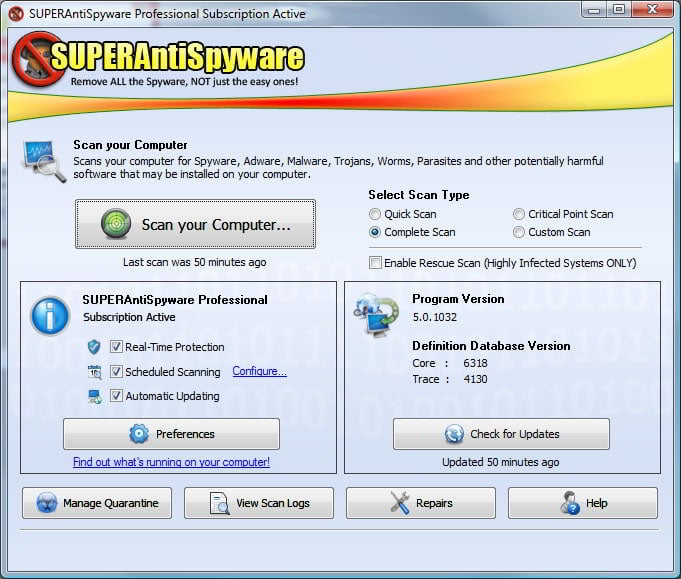
 — VPN is off.
— VPN is off.
 — VPN is on, and all traffic is securely routed through the VPN.
— VPN is on, and all traffic is securely routed through the VPN.
 — VPN is off, and all traffic is blocked.
— VPN is off, and all traffic is blocked.
 — VPN is connecting, and all traffic is blocked.
— VPN is connecting, and all traffic is blocked.












